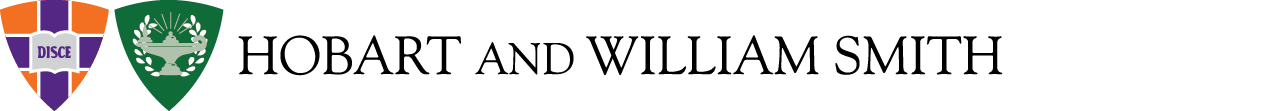Student LearningFeedback Form
Contact
Coxe Hall Second Floor
Phone: (315) 781–3304
Fax: (315) 781–3334
One-on-One SLFF Help Sessions
Digital Learning Team
dlc@hws.edu
Student Learning Feedback Form
The Student Learning Feedback Form is the primary means by which students provide feedback to faculty about their experience in courses. SLFFs have a common structure, but each is tailored to an individual course.
If you are teaching a course for which you do not yet have a SLFF in the SmarEvals system, then you will need to create a new SLFF in the system.
If you ARE teaching a course for which you already have a SLFF entered into the system, you may re-use it. If you don’t have any changes, you will be able to use the same form every time you teach the same class.
The resources linked below are designed to help you create, copy, edit, and attach your forms. Keep in mind that you may use the same form for multiple sections of a course.
Creating your SLFF in Word (Step 1)
A. To begin creating your SLFF, you will need to identify the following aspects for each course, most of which can be easily gleaned from your syllabus:
- Learning objectives
- Skills and abilities
- Concepts and topics
- Assignments
- Resources and experiences
B. The first part of the process is for you to create your SLFFs in Word (using the template below) so that you have them neatly organized and clearly written. Note: Each of these six sections can have no more than five items. The goal is to create a Word document from which you can then cut and paste the text you need in Step 2.
SLFF Blank Template for Faculty (Word)
C. Below is a handout on learning objectives. Writing good learning objectives takes practice and the more clearly written your learning objectives are, the more useful the feedback you will receive. There are a variety of frameworks for writing learning objectives. There are no specific requirements as to how these are generated.
Handout on Learning Objectives
D. Please note that the SLFF is designed with several criteria in terms of the categories on the form, which are also intended to ensure you get the most reliable and useful feedback possible.
- Learning objectives should be one sentence each, clearly written and specific.
- Skills and/or abilities may have some overlap with your learning objectives and are most often specific to a particular discipline or area.
- Concepts and/or topics should be discrete and specific. Usually, they are no more than two or three words.
- In terms of assignments, you may choose to include either categories of assignments or a specific assignment itself.
- Resources and experiences can be anything from classroom-specific resources to off-campus field trips.
CREATING YOUR SLFF IN SmartEvals (STEP 2)
A. Once you have your SLFF created in Word, you can then use SmartEvals to create the actual form. Each form (for a specific course) only needs to be created once. You will be able to use this form for future iterations of your course. You may choose to modify the form at that time, if necessary.
B. We strongly encourage you to use the Smart Evals Help Guides and Screencast Videos that include sequenced steps. SmartEvals is fairly simple, but not intuitive.
SmartEvals – This is the online system through which you will create your form(s).
Help Guide – Creating Your SLFF
Example Forms
HIST 111: Labor, Race, and Gender in the Making of America