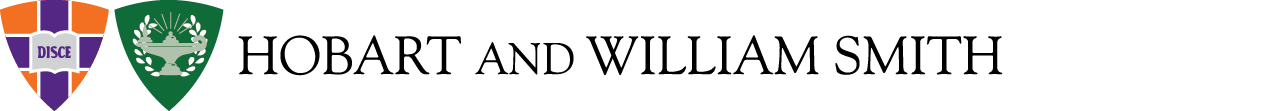Book a Testing Room
Book a CTL Testing Room
Click here for a video of this process
Once approved for testing accommodations, students can choose to take their tests, exams, or quizzes in a designated CTL exam room on the Second Floor of the Library. They should first ask their professor for assistance. If their professor cannot accommodate them, they can book a CTL exam room through Accommodate.
- Before submitting a request, students must ensure their Semester Request is processed.
- To book an exam room, students must submit a Test Room Booking Request at least 72 hours (3 days) before their assessment date.
- Exam bookings are limited to a student’s scheduled class day(s) and time.
- If an alternative date or time is needed, students must first obtain approval from their professor and specify this in the request's notes section.
- After submitting a request, Disability Services will review and approve it. Students will then receive an email confirming the booking details, including the assessment date and start time.
- If the deadline is missed or an exam room is unavailable, students should contact ctltesting@hws.edu.
Detailed Instructions
Step 1. Log in to the Accommodate Portal using your HWS credentials. (access the log in page here.) Continue to next page.
Step 2. From the left-hand toolbar, choose "Testing Room."
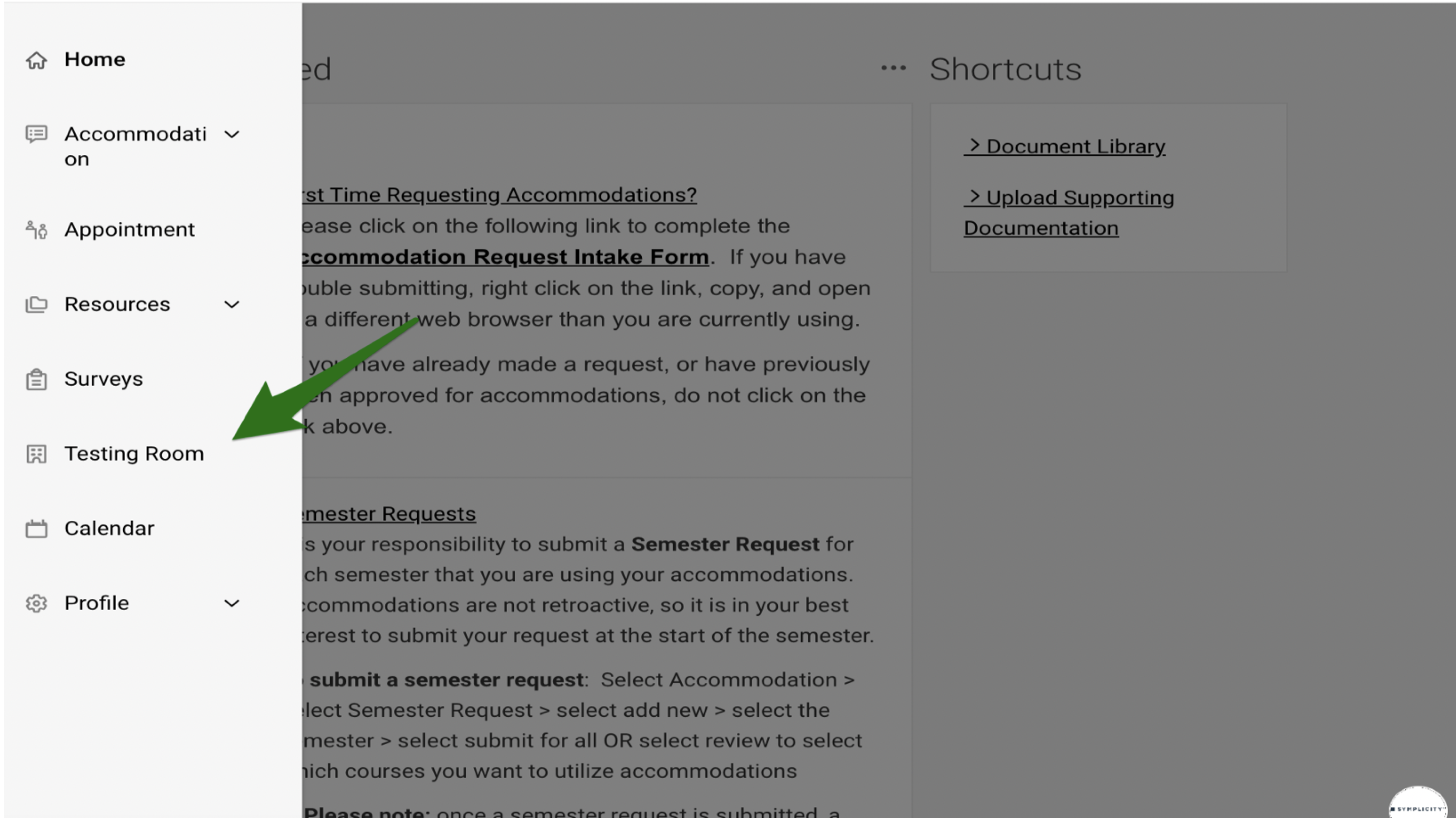
Step 3. Click on "New Booking."
Step 4. Choose your desired course
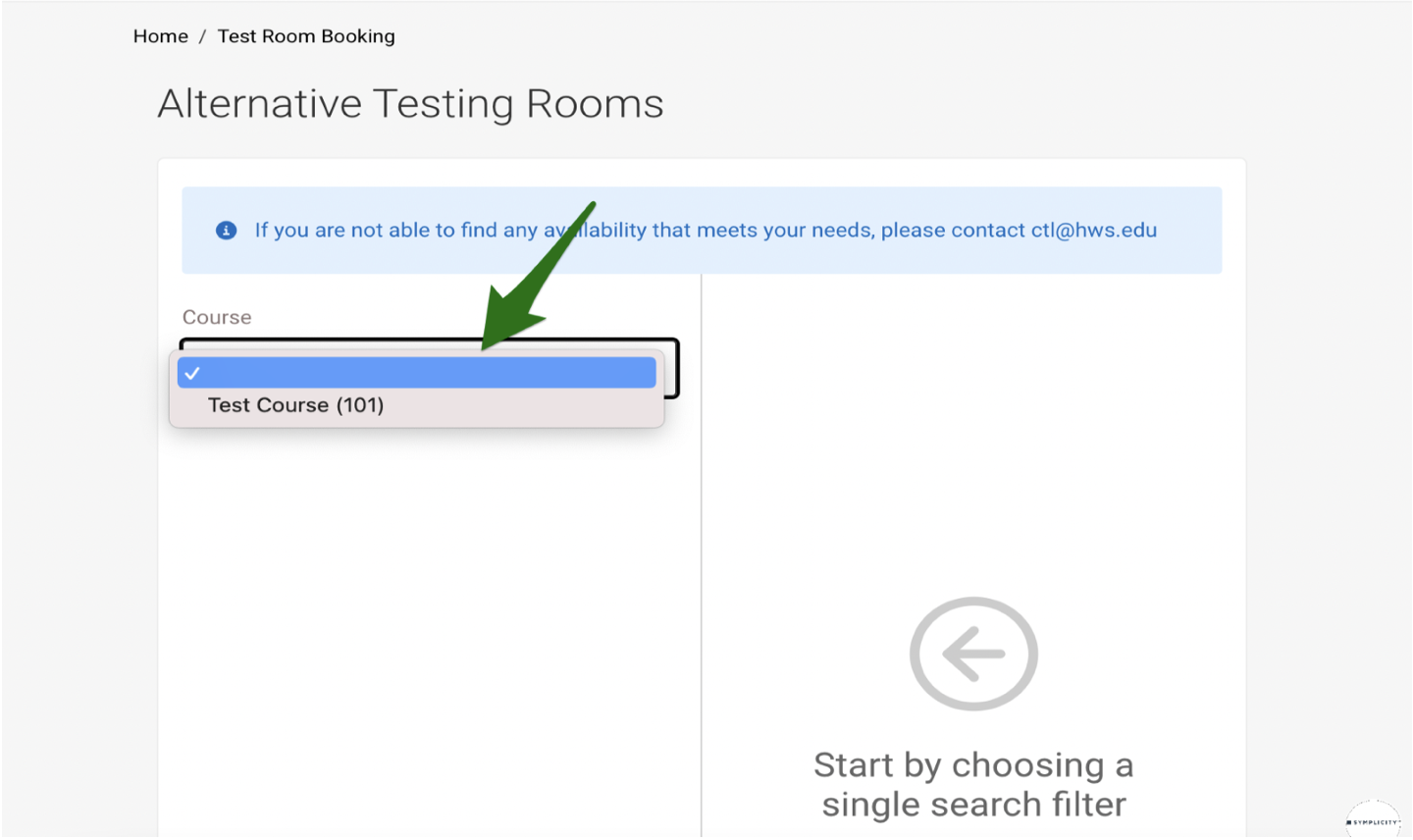
Step 5. Choose the date for your exam only. Do not select Time Range, Final Exam, Location or Day of the Week.
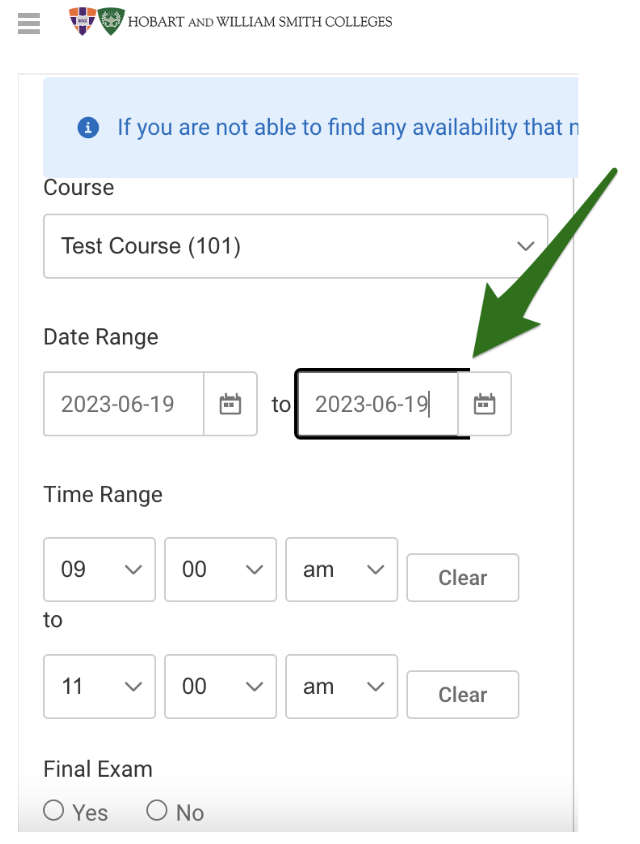
Step 6. Click "Check Availability."
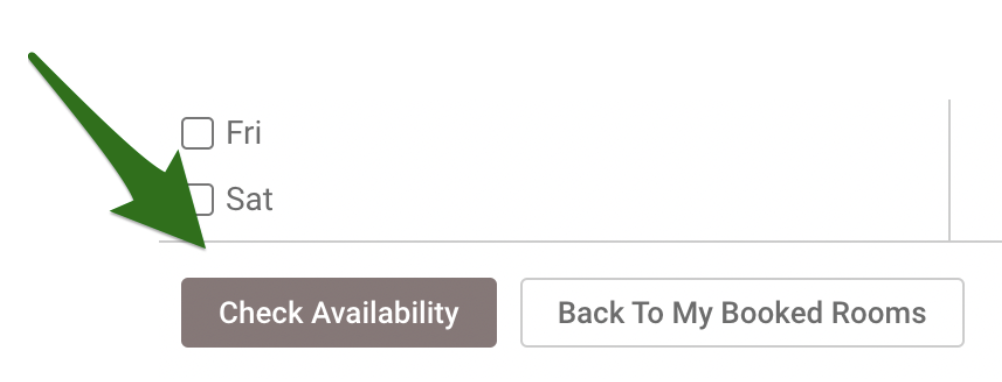
Step 7. Select an available exam room.
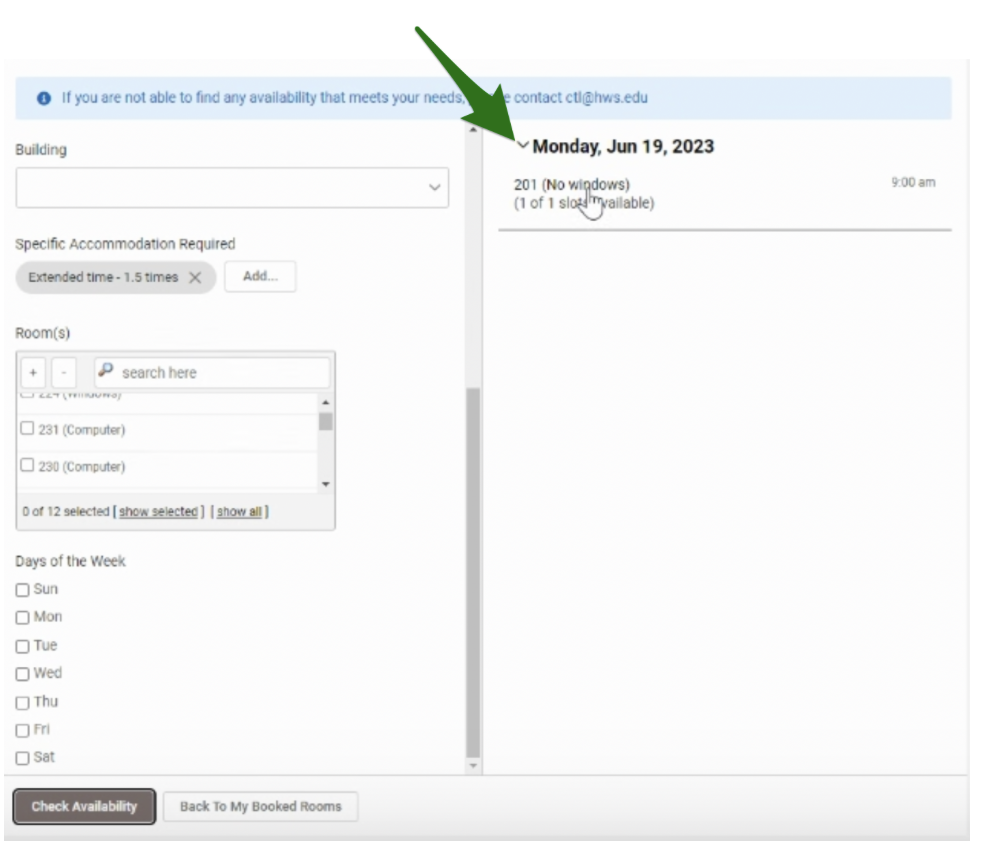
Step 8. Submit your request.