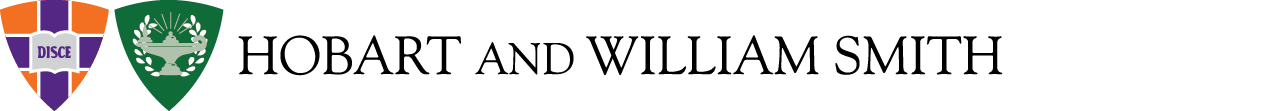Schedule aMeeting
appointments for Current Students
Access the Accommodate portal, click here. Log in by using your HWS credentials. ∗ It may ask for your credentials twice if you are not already logged into the HWS system. (The credentials are what you use to log into your email).
- Select Appointment on the left-hand side of the page.
- Scroll down the page and select Request New Appointment.
- You can input as much information as you want into the search fields. You can also search without any date or time parameters being set. You must select Shanelle France as your case manager.
- Select Check Availability on the bottom of the page.
- Select the appointment time and location that work for you by clicking on my name at the time you are requesting.
- A confirmation screen will pop up allowing you to add any notes for me to review. You will select Submit Request when you are ready to confirm the appointment. A confirmation email will be sent to you.
All Other Appointments
Please call the CTL office to schedule an appointment.
Phone: (315) 781-3351
Office Hours:
Monday - Friday
8:30 am to 5:00 pm