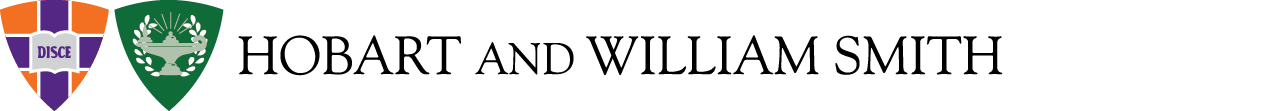Semester AccommodationRequest
Semester Accommodation Request
Click here for a video of this process
- Each semester, students with prior HWS accommodations review their upcoming semester courses and select the ones to which they wish to apply accommodations to.
- Students should wait to submit a Semester Request until they are officially registered for classes, have received their syllabi, and have attended at least one of each class.
- After submission, students will receive email communication from Disability Services regarding their request. · If they have any questions, students can contact Disability Services at ctl@hws.edu.
Detailed Instructions
Step 1: Log on to the Accommodate Portal (login here) using your HWS credentials.
Step 2: On the left side tool bar, click “Accommodation.”
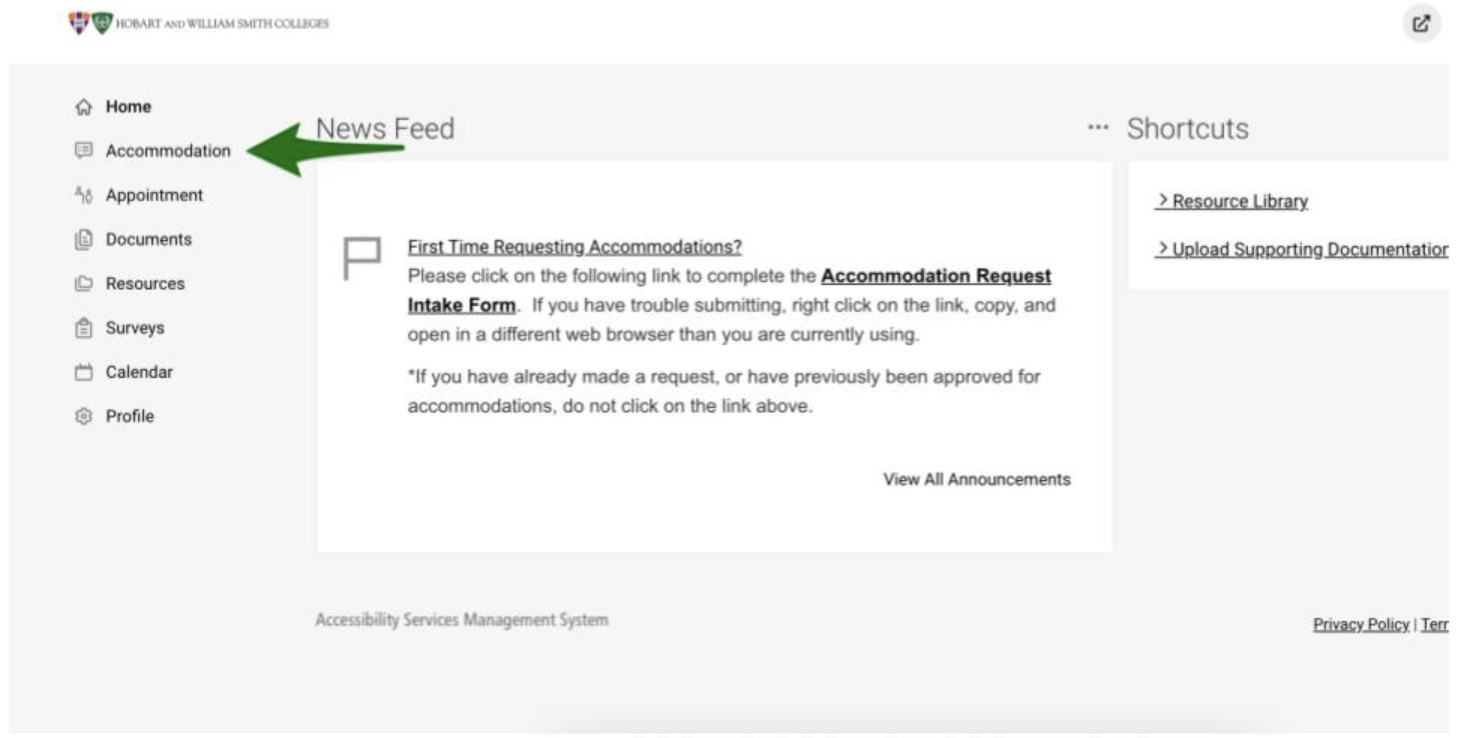
Step 3. From the drop-down menu, select "Semester Request"
![]()
Step 4. Click "Add New"
![]()
Step 5.Select the current semester from drop-down.
![]()
Step 6: Select “Review the Renewal” to apply accommodations to your individual courses.
Step 7: Click “Submit.”