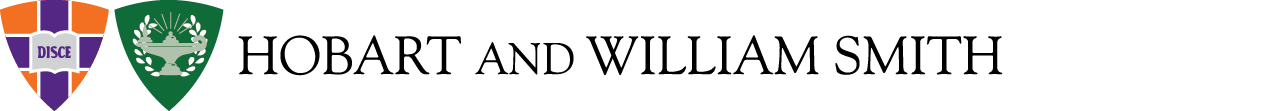Guidelines for Bringing a Computer to Campus
Students bringing a computer campus should use the information and guidelines below when purchasing a new computer. Contact the IT Services Help Desk with any questions about what is provided by HWS or the guidelines. Computers can be purchased at the HWS Bookstore.
Provided by HWS
Network setup
HWS provides wired and wireless internet. The wireless is nearly ubiquitous across campus and all campus housing has wired connections available. Students do not need to bring wireless routers to campus.
Instructions for connecting to the wireless are available on the IT Services self service portal. If you are unable to connect to the wireless network you can bring your computer to the helpdesk or submit a request using the link above and a technician will evaluate and fix the problem.
Printers and Scanners
HWS provides multi-function devices for printing and scanning. Students receive print credits each semester, to use to print from public desktop computers or from their personal devices using https://printit.hws.edu. For posters or larger amounts of printing there is a full service print shop on campus.
Students who choose to bring a personal printer must connect it to their computer via a cable.
Public Computer Labs
HWS provides public computers, both Windows and MacOS, throughout campus for student use. More information about the public computer labs can be found in the IT Services self service portal.
Computer Setup
We expect that if you bring a computer to campus, you are responsible for:
- Reading and understanding all manuals provided by the manufacturer
- Performing a basic computer setup
- Providing all system restoration media and keeping them in a safe place
- Meeting minimum campus standards for connection to our network (see below)
- Running an up-to-date anti-virus application on your computer
(The following products are available at no cost: Windows 10 – Windows Defender, Mac OS/X – Sophos Home Edition Anti-Virus)
Recommended Software Configuration
Operating system
- Windows 10
- Apple Macintosh OS/X 10.12 or later
Productivity
- Microsoft Office 365 available for free to all students with a valid HWS e-mail address
Recommended Accidental Damage Protection
Warranty
- 3 or 4 year parts and labor
Suggested Academic Program Configurations
Architectural Studies Recommended Minimum Configuration:
- MacBook (recommended) or PC laptop with an i5 or i7 processor, at least 8 GB RAM, and a 500 GB hard drive
- Suggested additional software: Adobe Suite (specifically Photoshop, Illustrator, and InDesign)
Software may be purchased from https://hws.onthehub.com at an educational discount.
HWS has a partnership with preferred vendors to offer some configurations that meet our recommended configuration. Currently, if you prefer an Apple product, more information is available.