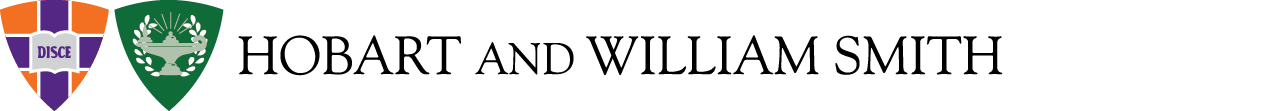Minors on CampusTraining
Contact
The Office of Human Resources
451 Pulteney Street
Monday-Friday 8:30 a.m.-5 p.m.
(315) 781-3312
HR@hws.edu
Training
Authorized Program Staff and Administrators shall complete annual mandatory training on the conduct requirements of the Minors on Campus Policy, on identifying and protecting participants from abusive emotional and physical treatment, and on appropriate or required reporting of incidents of improper conduct to the proper authorities prior to the start date of participation in any such employment, position, role, program or activity.
Training records must be maintained for a period of six years. In the case of programs that are run by third party organizations, the Colleges’ employee responsible for entering the facilities use agreement on behalf of the Colleges must obtain the appropriate certification of compliance with this Policy. Independent contractors and authorized outside program representatives must provide assurance that they have complied with training comparable under this Policy. The Colleges reserve the right to conduct an audit of any documentation of compliance, including background screening and training records of independent contractors or outside program staff.
Anyone designated as Authorized Program Staff or Administrators should complete the required training. To begin training, click the training link appropriate for your position and then follow the log in instructions on the EduRisk learning portal:
|
Learning Path Name/Link |
Course Name(s) |
|---|---|
|
1. Protecting Children: Identifying and Reporting Sexual Misconduct Select this learning path if your position will require you to work with minors. |
|
|
1. Driver Safety Training Select this learning path if your position will require you to transport minors and/or you will drive one of the Colleges fleet vehicles. |
To begin training, click the appropriate learning path training link above.
HWS employees: Click on the "SAML SSO" login button and use your HWS credentials to log on.
Non-HWS employees: If this is your first time registering for a course, complete the registration form. Enter necessary information and use the HWS branch code: 1-99649.
You will receive a confirmation email upon successful completion of each course.
Need Help? Email hr@hws.edu.