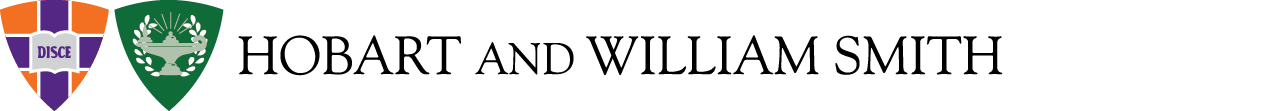Student AccountsViewing E-Bills
CONTACT
Student Accounts Department
Hobart and William Smith Colleges
300 Pulteney Street
Geneva, NY 14456
(315) 781-3343
studentaccounts@hws.edu
Rebecca Barnes, CPA, Director of Student Accounts
Steve Terrell, Student Financial Services Coordinator
Office Hours: Monday - Friday 8:30 a.m. - 5 p.m.
(Summer Hours: 8:30 a.m. - 4 p.m.)
How to Obtain Electronic Billing Statements and View Student Balances
HWS has partnered with Nelnet Campus Commerce to provide online billing, payment, and account balance information for all student accounts, all in real time updates. Paper invoices are not mailed.
Simple Steps to view your e-bill - Student instructions:
- Go to hwsportal.hws.edu
- Click on Campus Solutions, and log in
- On the home page, click on the tile Student Financials
- Under the Student Accounts section, click View Bill and Payment Options
Create an Account. From here you can view your charges, e-bills, make payments, or set up a payment plan in the amount of your choosing, and set up your authorized parties.
Simple Steps to view e-bill - as Parent or other Authorized Parties:
(Post account set-up. See separate instructions for account set-up if needed on Set up E-Bill webpage.)
- Authorized parties can access/manage the account and make payments at any time by logging into online.campuscommerce.com, provided they were added as an authorized party by the student.
Students have the ability to grant shared online access to financial records. Shared online access can include the ability to view details of amounts billed, amounts due, payments posted, and pending financial aid.
Note: Nelnet provides customer service at 800-609-8056.