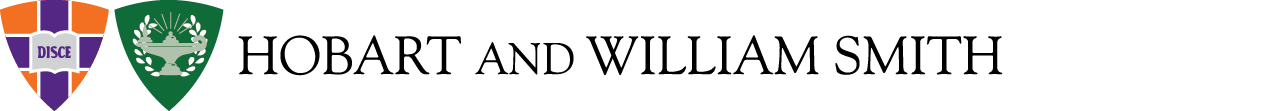GettingPaid
Getting Paid
Student Time Reporting
As a student employee you will be required to enter your hours worked into PeopleSoft and submit them to your supervisor on a biweekly basis. The Payroll Calendar at this link lists the pay periods, timesheet due dates, and pay dates. For instructions on entering and submitting your time online, click here.
Direct Deposit
Receive your money in your bank account immediately on pay day by enrolling in Direct Deposit. To sign up for Direct Deposit, log in to PeopleSoft Human Resources and follow this navigation:
Compass > Navigator > Self-Service > Payroll and Compensation > Direct Deposit
Have your bank account number and routing (transit) number available. Please allow 1-2 pay periods for direct deposit to be activated. A paper check will be issued while we verify your bank account information for accuracy.
Students who choose not to enroll in direct deposit will be sent a paper check that can be picked up at the Scandling Post Office on pay days.